**Note: since I wrote this post, Get Response has recently upgraded their site and added more features. While this sounds like a good thing, it raised the cost of using their auto responder services. Unfortunately, Get Response and Aweber now cost about the same.**
 There aren’t too many differences between Get Response and Aweber. Both auto responder services are excellent. I would also not hesitate to mention they are arguably the two top auto responders out there today. No matter which auto responder service you choose, Get Response or Aweber, you will be getting a quality product and not be wasting your advertising dollars.
There aren’t too many differences between Get Response and Aweber. Both auto responder services are excellent. I would also not hesitate to mention they are arguably the two top auto responders out there today. No matter which auto responder service you choose, Get Response or Aweber, you will be getting a quality product and not be wasting your advertising dollars.
If you are in the Internet marketing business, there is no doubt that having an auto responder is an absolute necessity to help get repeat visitors back to your website on a regular basis. If you are anything like me when I got started, you are probably really weary of which auto responder service to choose from. I mean this is building your important mailing list.
You don’t want to choose the wrong auto responder service because it’s not easy to switch once you get  started. More than likely to switch auto responder services might mean you’ll have to make your already accumulated subscribers confirm their subscription again. That is very risky and you’ll probably lose a lot of subscribers if you do this. This is why I’m recommending both Aweber and Get Response, they are the best of the best when it comes to auto responders.
started. More than likely to switch auto responder services might mean you’ll have to make your already accumulated subscribers confirm their subscription again. That is very risky and you’ll probably lose a lot of subscribers if you do this. This is why I’m recommending both Aweber and Get Response, they are the best of the best when it comes to auto responders.
Why are Get Response and Aweber the best auto responders out there? Both allow you to have unlimited campaigns, both are friendly with the most popular e-mail clients like Hotmail, Yahoo, Gmail, etc… both very strictly follow the double opt-in method of building your mailing list. This is important because having a double opt-in mailing list protects you from spamming anyone which will keep you legally safe. I know it sucks that all your subscribers have to double opt-in, but it’s really for the best.
The differences between Get Response and Aweber:
Get Response:
- Get Response costs $17.95 a month or $145.40 a year which equals to only $12.12 a month.
- You can have a max of 10,000 subscribers and it only costs $4.50 more for every 5,000 subscribers you add.
Aweber:
- Aweber costs $19.00 a month for only 500 subscribers.
- If you want a 5,000 subscriber max it will cost you $49.00 a month.
- Aweber does offer discounts on a yearly subscription.
- Offers shopping cart integration.
- Aweber allows you to remove the double opt-in feature. This is not a good idea to do though.
Those are the only main differences I could find between Get Response and Aweber. Everything else these power house auto responders offer are pretty much the same. The biggest difference between Get Response and Aweber is that Get Response is significantly cheaper so you get the ability to build a lot larger mailing list for less money.
If you are looking for other good internet marketing tools for your online business feel free to take a look at my traffic page that will show you how to get over 1 million visitors to your website for free.









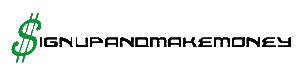
Wanted to take a few minutes and thank you for taking the time to put together your comparison review.
While there may be many similarities between the two services
they are also many differences in functionality.
* Track Clicks Using Your Own Domain
* Email Web Analytics (track who’s opening and clicking your emails, then segment and follow up specifically with those readers).
* List Segmentation
* RSS to Email including custom templates and full post text.
* Twitter your Newsletters automatically
* Subscriber Total Chicklet
* Automatic Link Checker (make sure you don’t send emails with broken links)
* We offer a 90-day money back guarantee.
In all, we’ve been pretty busy continually adding value to our customers businesses and helping them increase the relevant email communications they make with customers and close more sales.
I hope you take a second look at AWeber and see all that we have
to offer.
The CEO of Aweber asked me to add these additional comments, enjoy!
—-
Wanted to take a few minutes and thank you for taking the time to put together your comparison review.
While there may be many similarities between the two services they are also many differences in functionality.
* Track Clicks Using Your Own Domain
http://www.aweber.com/blog/new-features/email-web-analytics-own-domain-click-tracking.htm
* Email Web Analytics (track who’s opening and clicking your emails, then segment and
follow up specifically with those readers).
http://www.aweber.com/blog/new-features/email-analytics-overview.htm
http://www.aweber.com/blog/case-studies/segmentation-example-yaro.htm
* List Segmentation
http://www.aweber.com/blog/new-features/email-web-analytics-new-segmenting-options.htm
http://www.aweber.com/blog/email-marketing/segmentation-5-groups.htm
http://www.aweber.com/blog/email-marketing/email-segmentation-easily-target-customers.htm
* RSS to Email including custom templates and full post text.
http://www.aweber.com/blog/tag/rss-to-email
* Twitter your Newsletters automatically
http://www.aweber.com/blog/new-features/twitter-email-newsletters.htm
* Subscriber Total Chicklet
http://www.aweber.com/blog/new-features/subscriber-count-chicklet.htm
http://www.aweber.com/blog/case-studies/social-proof-boost-landing-page-conversion.htm
* Automatic Link Checker (make sure you don’t send emails with broken
links)
http://www.aweber.com/blog/new-features/link-checker.htm
* We offer a 90-day money back guarantee.
In all, we’ve been pretty busy continually adding value to our customers businesses and helping them increase the relevant email communications they make with customers and close more sales.
I hope you take a second look at AWeber and see all that we have to offer.
oh yea, and the biggest difference is still that u can get 20k list for $23 with Getresponder while it will cost $149 for aweber 20k list. That’s $126 x 12 = over 1k every year ADDITIONAL
Just to know who click my email links? If that’s not a rip off, then nothing else is.
Thanks aweber for raising your price for a bunch of overpriced features, beside the other useless ones u added(twitter? link checker?), the only one you know is useful is the email analysis, which is really worth extra $50 price increase because i’m sure it’s really complicated to have a tracking code inserted onto your server software.
Thanks aweber giving your ex customer a good reason to switch to your competitor and giving them a larger market share.
Ex Aweber Customer
Watch out for GetResponse too – their customer service can be nasty. Because you’re paying so little, one customer is not really worth that much to them. But your list and your ability to communicate with them is priceless! Not a good balance of power. Aweber’s not perfect either, but at least their customer service is better.
thanks a lot for this article..
i’m doing my survey for both this autoresponder..coz i know both of them excellent..i came to the right place here..n/w thnks again..
Opt-In Email Marketing Can Be Setup in Such a Way to Produce Automated Income Streams for You and Allow You to Free Up Your Time While Producing Automated Income
Don’t trust in getresponse.com. They only want money from you. All members from getresponse that didn’t upgrade to the 149 US monthly were kicked out with false arguments of high spam ratings. Also are well know as racists so if your latinamerican or asian you are not allowed. Great company!
Excellent piece, this is very similar to a site that I have.
Best service wins! I vote for getresponse. Just got email about 33% discount for the holiday season.